Check the battery charging times of iPhone
The number of iPhone battery cycles is also the number of battery charges. The number of iPhone battery cycles is very important. It determines the life of the iPhone battery and is a reliable indicator to measure the degree of use of the phone. In addition, checking the battery charging times when buying and selling second-hand mobile phones can also roughly know the new and old degree of mobile phones.
Many people want to know the health of their iPhone batteries. How can they check their iPhone battery cycles?
The following is a tutorial on how to view the iPhone battery charging times through the Aisi Assistant:
1. Download and install the Aisi Assistant PC terminal on the computer and open it;
2. Connect the iPhone to the computer through the data cable, and then the Aisi Assistant will automatically recognize your iPhone and read the information of your device. The information will show your battery's "charging times" and "battery efficiency".
The "number of charges" represents the number of battery cycles. If the iPhone is new or has not been used long, the number of cycles detected is generally 1. When it is detected that the battery cycles of an iPhone are too high, it indicates that the phone has been used for a long time. If the battery efficiency is too low, it is recommended to replace the battery with a new one to avoid affecting the iPhone's battery life.
3. Click "Battery Details" to view the battery capacity, serial number and other details in detail.
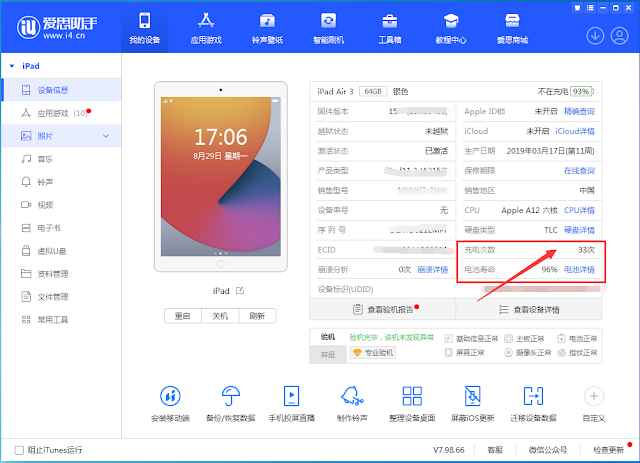

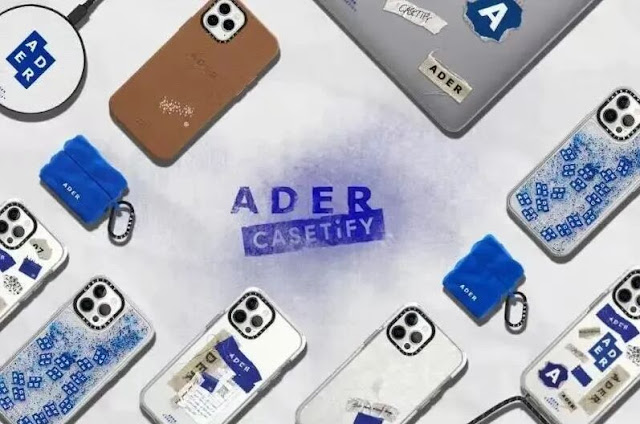

Comments
Post a Comment