Common Solutions for Xiaomi's Cell Phone to Get Stuck Crash Fail to Power On
What if Xiaomi cell phone gets stuck?
There may be many reasons for the jam of Xiaomi cell phone, such as the excessive ram occupation of the cell phone, too many background running programs, or the conflict of mobile security software. You can try the following actions:
1. Clear the background programs or restart the phone (long press the home key to clear the running but unnecessary programs);
2. Try to turn off the power saving mode in the security center;
3. Close or uninstall safety and battery management software;
4. Upgrade the cell phone system to the latest version;
5. If the jam is still serious, it is recommended that you back up the data and try to restore the factory settings.
Xiaomi cell phone can't be turned on. What should I do?
If your Xiaomi cell phone fails to turn on during use, you need to first confirm whether your cell phone battery has enough power. If you are not sure, it is recommended to connect the cell phone to the charger for 15-30 minutes before turning on. If you confirm that the phone is fully charged but still cannot be turned on, please try the following methods:
1. The screen can be lit and the MI logo can be seen. It is recommended to wait a moment to see whether you can enter the system. If unable to enter, long press the power key for 8 seconds to turn off the phone. Enter the recovery mode again and try to switch the system or clear the data. If you have not done backup before, this operation may cause your data loss. Please choose carefully (operation method: press and hold the volume up key + power key in the shutdown state, enter the recovery mode, select the volume key, confirm the power key, select clear data - clear user data, or select restart the phone, and select not to mark the recent system entry).
2. If you still cannot enter the system, you can try whether you can enter FastBoot mode. If you can enter FastBoot, you are recommended to brush the machine by wire brushing (operation method: in the shutdown state, press the volume down key + power key at the same time).
3. The above is invalid or the screen cannot be lit by pressing the power key. It is recommended that you take the machine to the nearby Xiaomi home or authorized maintenance point for inspection.
How to deal with the crash when using the cell phone?
1. When using a software, it crashes. Please wait for a period of time. Generally, a prompt such as "XXX program does not respond, close it or not" will appear. You can click Close and reopen it for use;
2. If the cell phone is stuck and does not respond for a long time, try to click the home key of the cell phone first. If you can return to the desktop, long press the home key to call up task management, close the stuck program and reopen it for use;
3. If the cell phone has no response, you can press and hold the power key for more than 10s to forcibly shut down.
4. If a program crashes every time it runs, it can be concluded that it is the problem of the software itself. It is recommended to uninstall the current software and download other software with similar functions for use; (especially after obtaining root permission, obtaining the highest permission has a great impact on the system. For ordinary users, it is recommended not to use the root function in the development version.)
5. If the crash caused by non software is very serious and affects the basic use, it is recommended to back up the important data in the cell phone and try to restore the factory settings.
6. After restoring the factory settings, it is recommended not to restore the backup data and observe the cell phone for a period of time. If the crash is still serious, it is recommended to go to Xiaomi after-sales outlets for testing.

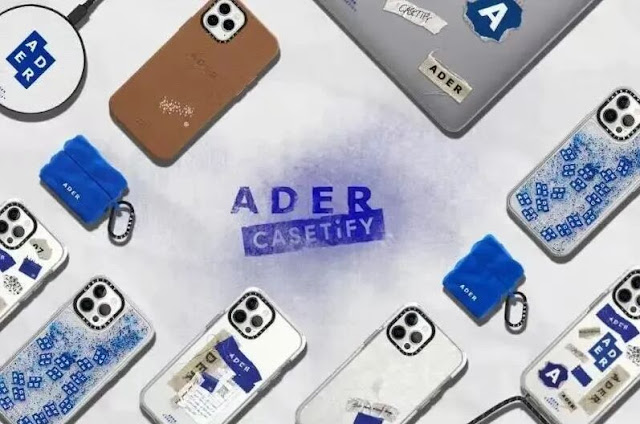

Comments
Post a Comment